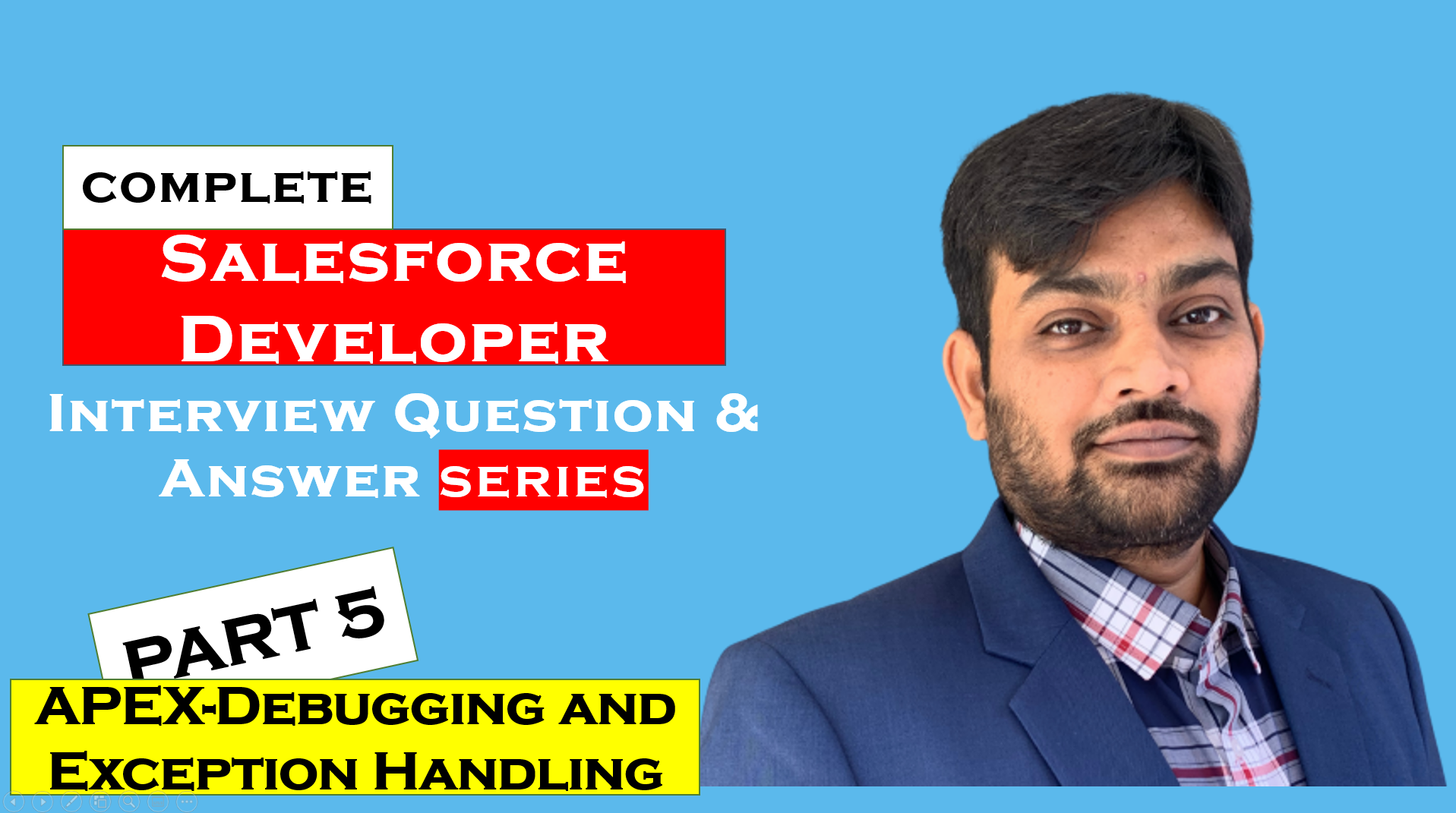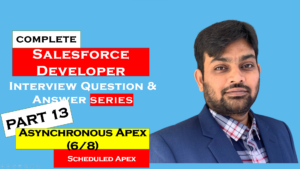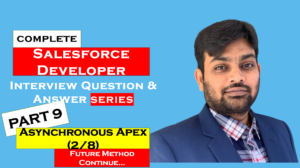Salesforce Developer Interview Questions – Apex debugging and Exception handling
APEX- Debugging and Exception handling
Table of Contents
54. What is debugging and How do you debug apex ?
Answer:
Debugging can be defined as the process of finding the root cause of a problem or a bug in a code and fixing it.
Salesforce provides debug logs to debug apex . We can also access debug logs from the developer console.
55. Can you explain the steps to debug the code in apex?
Answer:
Step 1 : Enable the debug logs . To enable the debug logs goto setup → Quick find Debug logs →
Click New “Select the users for which you want to enable debug logs”
Enter “Start Date”
Enter “Expiration Date”
Enter “Debug Level “
Step 2 : Run the functionality for which you want to debug .
Step 3 : Go back to the debug logs from setup and Open the debug logs for that particular user.
Step 4 : Analyze the debug logs to find the issue.


56. What does the debug log file contain or What information does the debug log provide?
Answer:
Debug log provides the information about the following.
- Database changes
- HTTP callouts
- Apex errors
- Resources used by Apex
Automated workflow processes, such as:
- Workflow rules
- Assignment rules
- Approval processes
- Validation rules
- Process builder
- FLOWS
Note : The debug log does not include information from actions triggered by time-based workflows.


57. Why do we use system.debug()?
Answer:
- System.debug is used to print information of a specific line of code in apex or triggers.
- Apart from the general debug information, debug logs contains the information from system.debug statements.
Ex: If we want to see if a particular list or set is updated with right values after the logic is processed then we write system.debug to see that list
System.debug(‘accList ⇒’ + accList);
58. What is an exception and what happens when an exception occurs?
Answer:
Exception is an error or event that disrupts the normal flow of code execution. When an exception occurs , code execution halts.
59. What are exception statements?
Answer:
There are two exception statements:
- Throw statements : Used to generate exception
- Try, catch, and finally : Used to gracefully recover from an exception.


60. Name a few built-in exception types?
Answer:
- DMLExcption
- ListExcption
- NullPointerException
- QueryException
- SObjectException
61. Provide an example of handling generic exceptions as well as specific exceptions using built-in exception types?
Answer:

62. Can you write sample code for a custom exception?
Answer:

63. Can we handle governors limit exceptions using try catch ?
Answer:
- NO.
- When we encounter governor limits, code executions halts immediately and this cannot be handled using exception handling .